This website uses affiliate links. Should you decide to purchase after clicking one of these links, I may receive compensation from the company. There is no difference in the cost to you and I only recommend products or services I personally use or recommend.
One of the biggest goals I had this year was to find a system to organize all my photos. I’m sharing how I completed the goal because the Backup Bootcamp just got a huge upgrade with more tutorials and information for PC users.
But first, let’s talk about what led me to search for a solution…
I have slides, negatives, vhs tapes, camcorder tapes, digital photos and digital videos. In addition, I continue to take photos on my phone and a dslr camera. This means the problem just kept growing!
I personally think that our digital content is the 21st century’s version of paper clutter. When we used film cameras, we were much more conscious of the number of photos we took, because we knew we would pay for developing every one.
Now we easily can take hundreds or thousands of photos on one trip. The decision fatigue that accompanies sorting and, (gasp) deleting the unnecessary photos, means many of us never take those steps.
When I say have thousands and thousands of photos, I am not exaggerating. I have had many of the videos and slides converted to digital format, and I’m in the process of converting the old negatives. Backup Bootcamp helped me consolidate and reduce tens of thousands of images.
Here is what the Backup Bootcamp course did for me.
- Consolidated all of my digital photos to one location
- Remove duplicate photos in my files while keeping the higher-resolution version
- Reduce the number of similar photos with the free programs she recommended
- Better understand the pros & cons of cloud based backup options
- Create a schedule for continuing to consolidate and backup current photos
If you feel like you don’t have time to work on a project like this, I can tell you it literally took me only a few hours to complete the entire process!
I did have to wait for my new external hard drive to arrive, so I suppose you could say it took a few days from start to finish. If you have an external hard drive already, you’ll be done before you know it.
Backup Bootcamp teaches you how to:
- manage photos on multiple devices
- automatically eliminate duplicates
- establish a simple organizational structure
- clean up the junk
- setup cloud backup
- automate your process
The system works for both ios or pc technology and it’s currently less than $50.
Can you imagine the feeling of knowing all your photos and videos are backed up in multiple locations, safe from natural disasters or technological issues? You can learn more about Backup Bootcamp here or sign up for immediate access here.
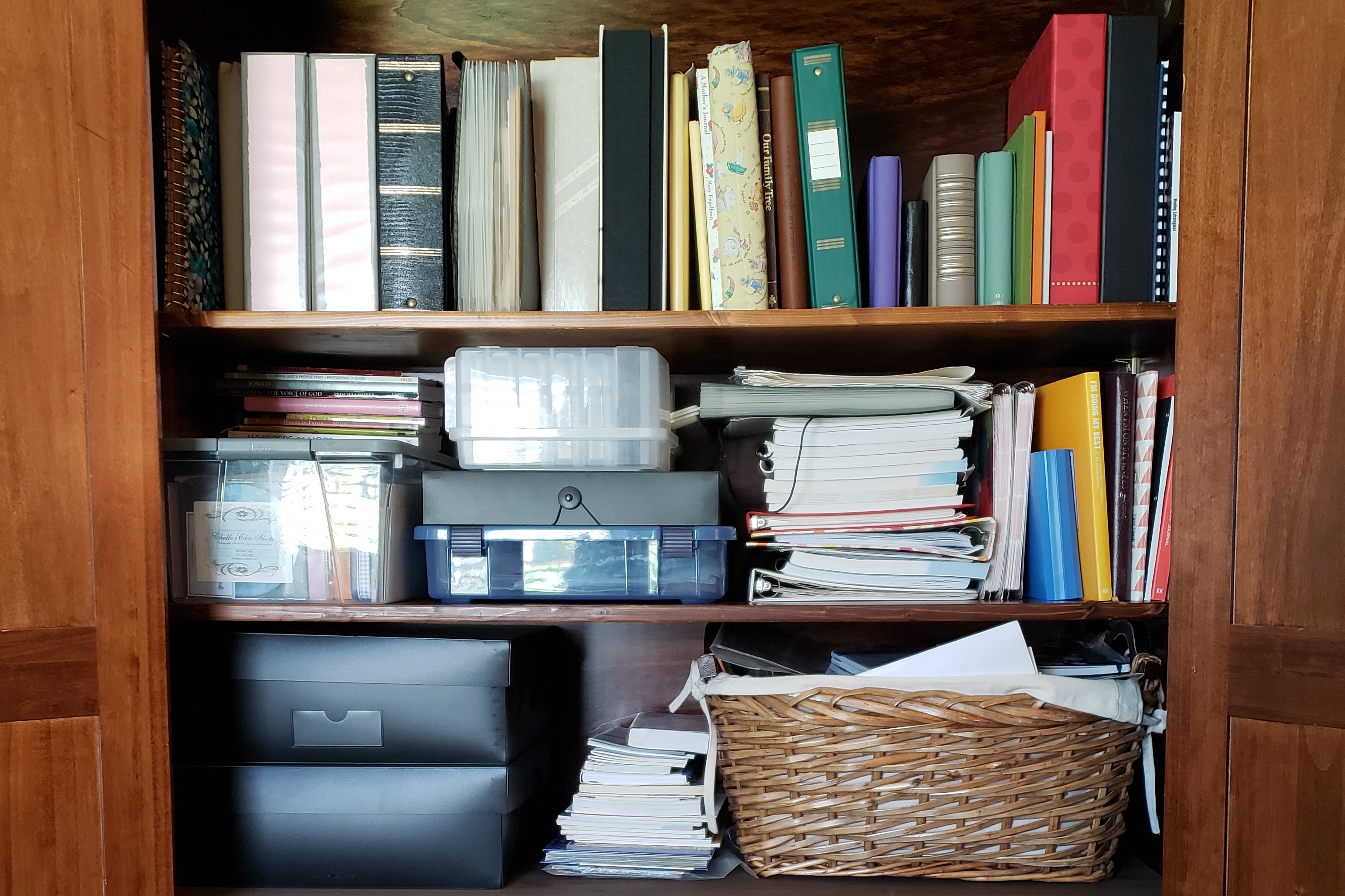

Another great idea!
We could really compact everything (paper and media-wise) to digital and save a lot of space that way.
The space could be used for projects that necessarily require space, instead of storing photos, books etc.
Or it could simply be a clutter free area for peace and tranquillity.